HPC Glossary
Program – code stored on a computer intended to fulfill a certain task
- There are many types of programs:
- Part of the operating system and help computer function
- Fulfill a particular job are called applications
- Typically stored on disk (g., hard drive)
- A program needs memory and various operating system resources (g., peripheral interfaces) to run
Operating System – manages all resources needed for a program (e.g., macOS)
Process – program with all necessary resources loaded into memory
- When a program is run, it is loaded into memory which makes it accessible for processing by the computer’s central processing unit (CPU)
- There can be multiple instances of a single program, and each instance of that running program is a process
- Each process has a separate memory address space, which means that a process runs independently and is isolated from other processes
- This independence of processes is valuable so that a problem with one process cannot cause havoc with another process
Central processing unit (CPU) - logical hardware unit capable of executing a single process (i.e., gets instructions then performs calculations)
- Made up of:
- Processor is a device that processes program instructions to manipulate data
- Socket is an array of pins that connect processor to motherboard
- Individual CPU processors now contain multiple cores for more
efficient multi-tasking and parallel computing
- Core is the smallest hardware unit capable of performing a processing task
- Ex: dual-core processor has two cores
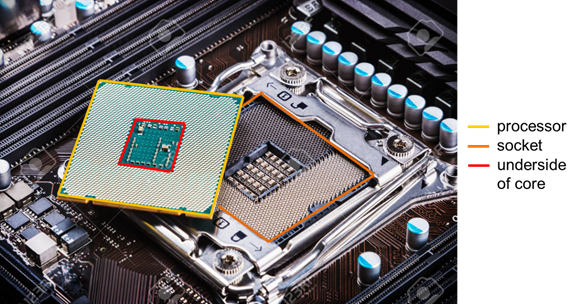
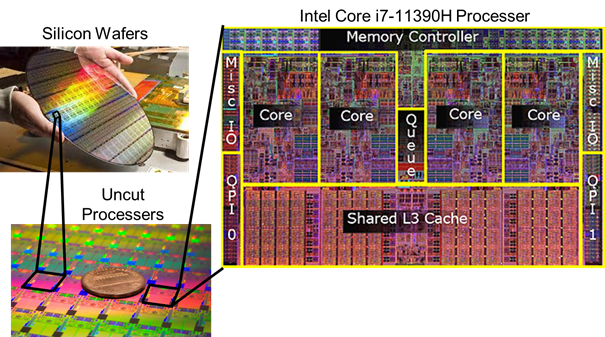
Thread (of execution) is the smallest set of programmed instructions that can be managed independently by an operation system. In general, one thread is handled by one core.
As video gaming popularity increased, so did the need for more computing power. To accomplish this a CPU can work with a graphics processing unit (GPU), usually found on a graphics card docked into the motherboard, to quickly render high-resolution images and video concurrently. A GPU gets its intense computing power from hundreds of smaller cores capable of crunch application data in parallel. Multiple GPUs can be installed on one graphics card or multiple graphics card can be installed in one node to further improve computation power through parallelism. After GPUs became popular for gaming, they were made fully programmable to be useful in processing big science data. The resulting general-purpose graphics processing unit (GPGPU) is used extensively in supercomputing to increase speed and improve analysis of scientific data.
Node is a single computer comprised of 1+ CPUs, memory, network interfaces, etc.
Cluster is a group of nodes networked together so that a program can run on them in parallel
Parallel computing is an umbrella term describing the use of multiple computers or computers made up of multiple processors in combination to solve a single problem
Within HPCC there are different types of nodes:
- Gateway nodes are nodes used to enter the computer system:
- Login - login and non-intensive compute tasks (e., moving files)
- rsync - data transfer to/from HPCC
- Development (dev) nodes are nodes used to navigate file systems and compile, test, and schedule heavy computational tasks (e., jobs)
- Compute nodes are clusters that perform scheduled jobs
- Accelerator nodes are nodes equipped with accelerated cards (g., GPU or phi nodes)
Secure Shell (SSH) - network protocols and implementing suite of utilities that provide a secure way to access and execute commands on a remote computer over an unsecured network
Remote synchronization (rsync) - software utility for Linux systems that efficiently sync files and directories between two hosts or machines making ideal for transferring large files
File system – tree-like directory organization for storing many files
For more information on these terms, check out the following videos:
What is ICER’s HPCC (11min)
HPCC System Layout (7min)