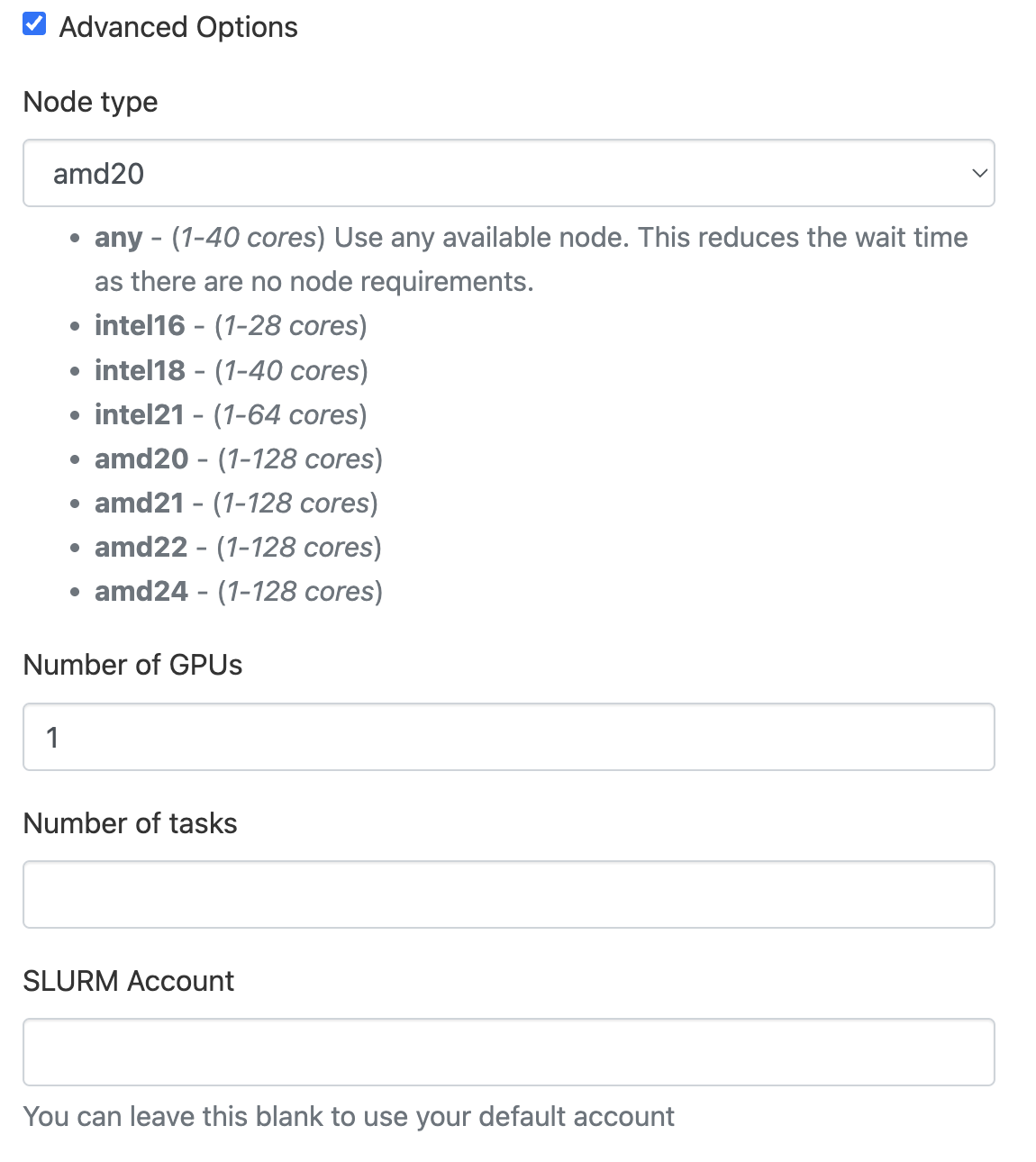Code Server
Basic Configuration
To begin a Code Server OnDemand session, the basic configuration we recommend is less than 4 hours (unless you require more), at least a single core, and at least 750MB memory.
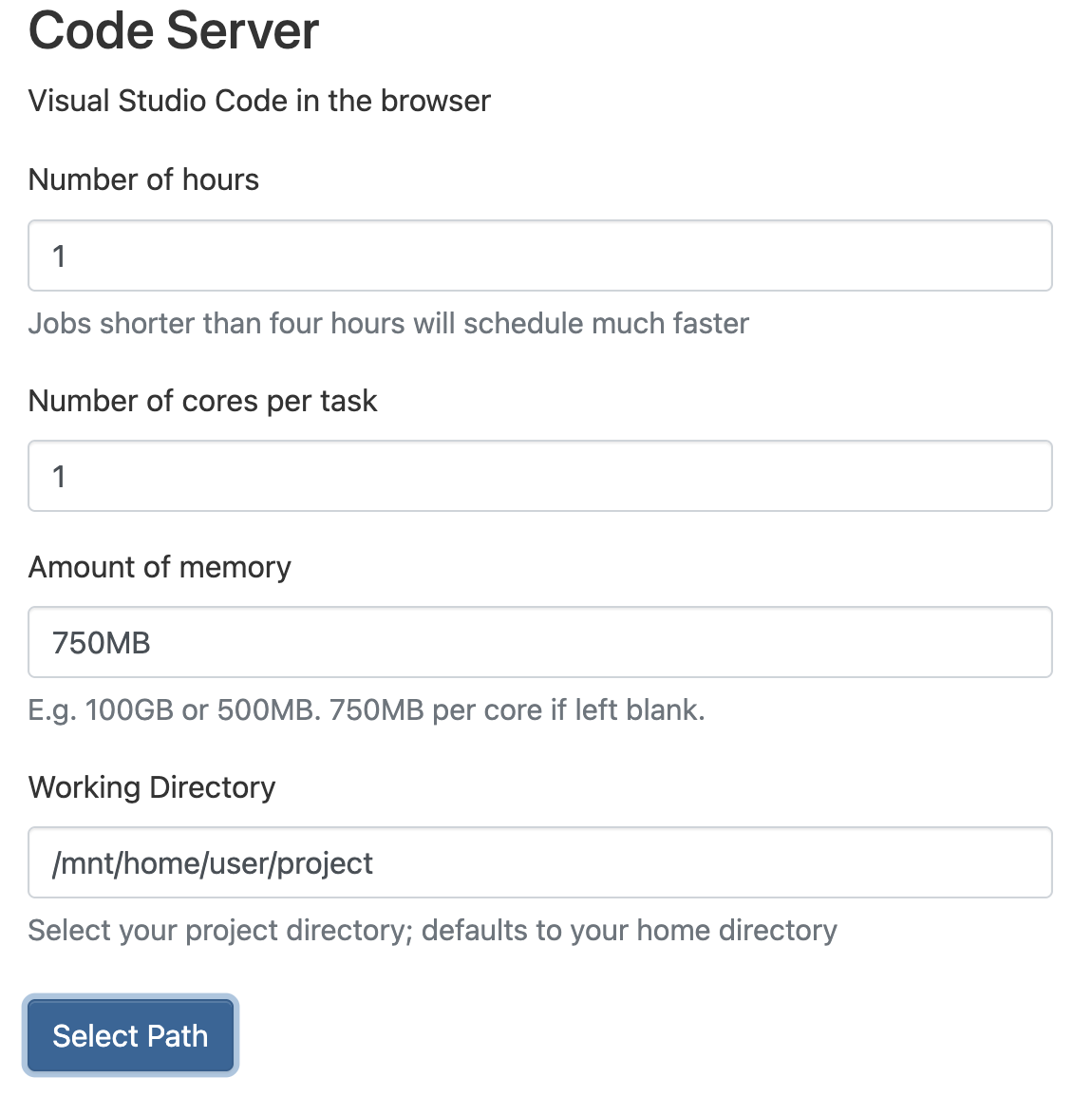
You are able to specify your working directory for the session, by either writing the full path or using the Select Path button and searching the file window.
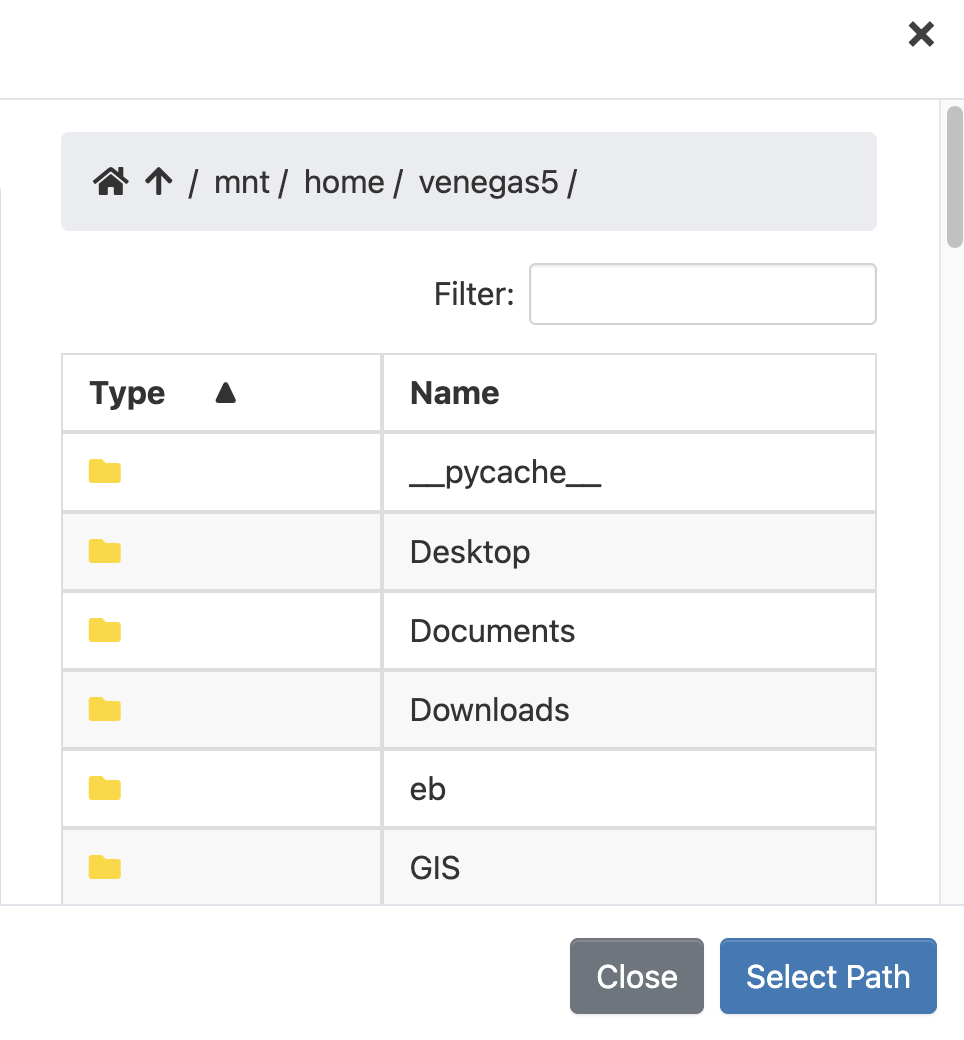
Advanced Configuration Options
Beyond these basic configuration parameters, there are more session configurations you can make by selecting the Advanced Options box below the set of basic configuration options. Here, you can specify node type, request GPU, or specify the SLURM account you'd like to use.