(2022-10-04) Lab Notebook: OnDemand --- Unable to click icons on the Interactive Desktop
Warning
This is as a Lab Notebook which describes how to solve a specific problem at a specific time. Please keep this in mind as you read and use the content. Please pay close attention to the date, version information and other details.
Lab Notebook --- Unable to click icons on the OnDemand Interactive Desktop (2022-10-04)
If you start an Interactive Desktop session and find yourself unable to click on any of the icons or buttons on the desktop, you are probably have the 'View Only' option enabled. To fix this, look for icon that looks like a small arrow on the left side of your browser window (see below).

Click on this arrow to open a menu, which should have 'no VNC' on the top. In this menu, click on the gear symbol (it should be the second from the bottom) to open a setting menu (see below)

Uncheck the 'View Only' checkbox, and you should now be able to interact with you Desktop again.

Importantly, OnDemand will remember the whether 'View Only' is checked even if you close out of and reopen the same Interactive Desktop session AND if you close and delete a session and start a new one. If you leave 'View Only' check, close and delete session, and start a new Interactive Desktop session, sometimes your desktop will be confined to the center of browser window (see below)
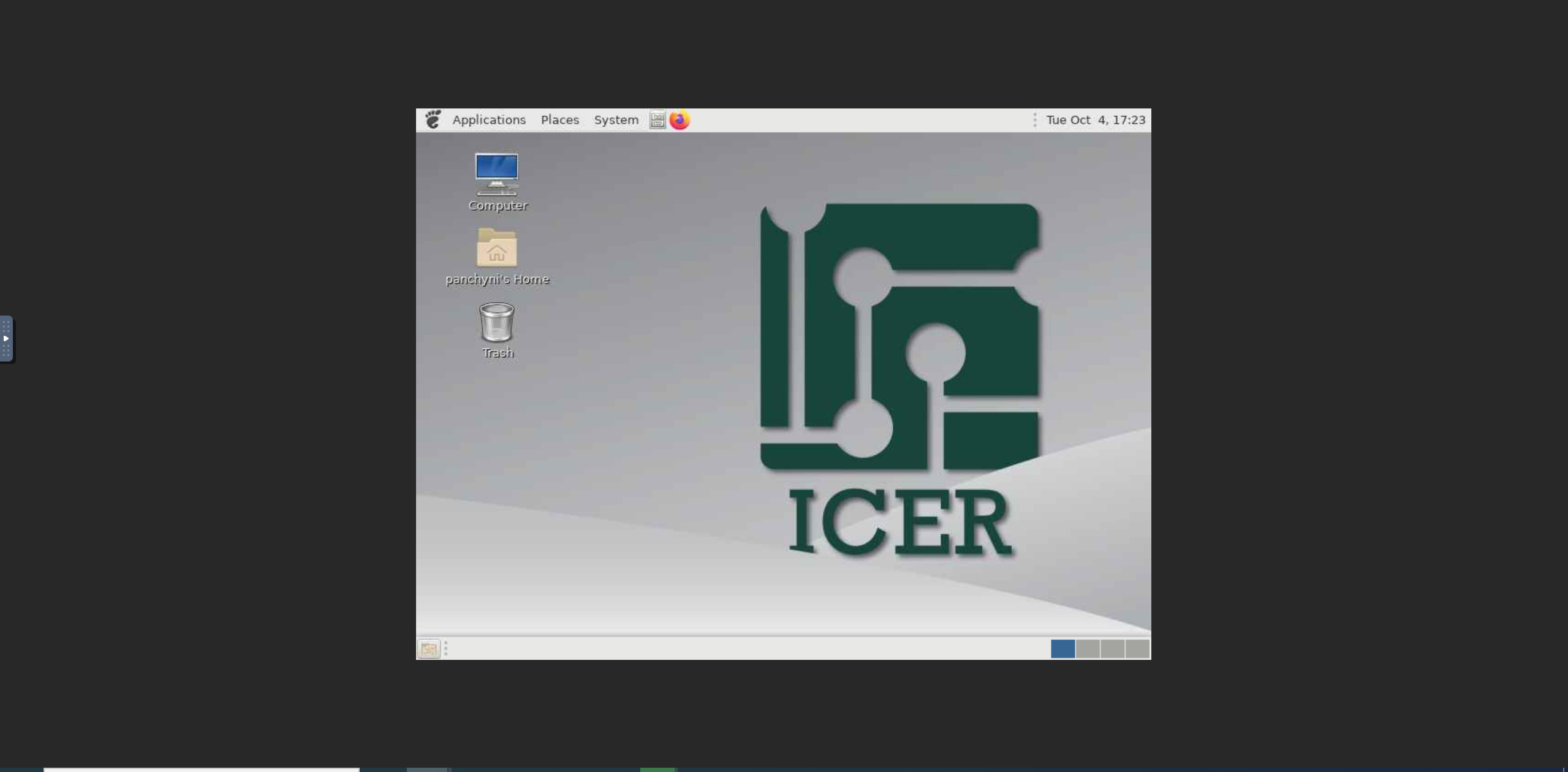
To fix this, make sure 'View Only' is unchecked and then toggle 'Remote Resizing' to 'Local Scaling' then back to 'Remote Sizing'
