(2023-03-27) Lab Notebook: Mathematica --- Fixing Startup Errors
Warning
This is as a Lab Notebook which describes how to solve a specific problem at a specific time. Please keep this in mind as you read and use the content. Please pay close attention to the date, version information and other details.
Lab Notebook --- Fixing Startup Errors in Mathematica (2023-03-27)
If you have errors upong starting the Mathematica GUI or notebook, particular if the error involves a value called "Persistence", you may find that some features of the program (such as starting parallel kernels) do not work.
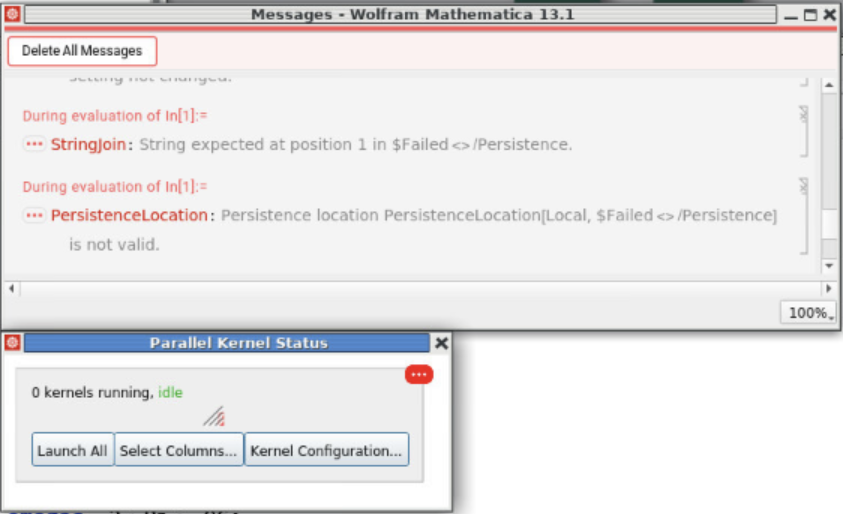
This issue appears to be related/can be fixed by resetting Mathematica's preferences, caches, and history, as mentioned here. While this process should not cause any data loss, we DON NOT recommend immediately deleting the listed files. Instead rename the .Mathematica and .Wolfram folders in your home directory to .Mathematica.save and .Wolframe.save, respectively (this way, the folders can be reverted if something is lost). Please do not change any of the other folders listed in the link without conctacting us first (as we have not tested changing them).
Renaming these folders with the 'mv' command from the command line:
mv .Mathematica .Mathematica.save
mv .Wolfram .Wolfram.save
Once this is done, you can restart Mathematica, which should create new .Mathematica and .Wolfram folders and this should resolve the issue. If it does not, please open a ticket with us.